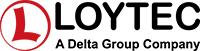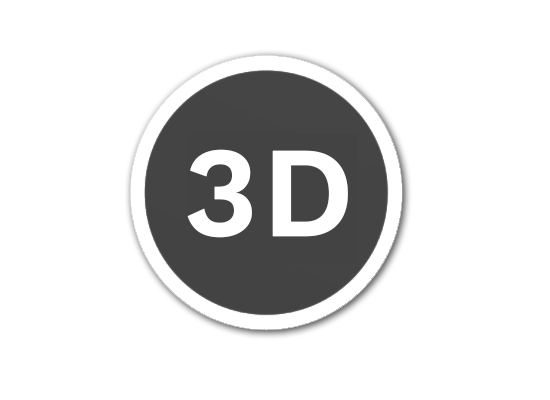BACnet、LonMarkおよびModbusネットワーク用のL‑VISタッチパネルは、ビルディングオートメーションにおけるさまざまなアプリケーションの視覚化および操作に理想的といえるほど適しています。L‑VISタッチパネルはビルシステムを視覚化し、病院の手術室や隔離室、会議室、受付などにおいてルームオペレーターパネルとして使用できます。完全にカスタマイズ可能なユーザースクリーンは、簡単に操作できる動的なページを表示することができます。L‑VISタッチパネルには極めて低電力のコントローラプラットフォームとオペレーティングシステムが組み込まれています。これはL‑VISを停電後の再起動の際の問題や、どんなウィルスからも守ります。
L-VISの素晴らしい特徴として、永遠のデザイン、現代建築にも歴史的建造物にも調和して溶け込み、そして極めて取扱い易いコンセプトがあります。取り付け幅が小さく、熱電力損失が低いため、ほぼ全てに取り付けられます。
各種サイズ
以下の各種L‑VISタッチパネルが用意されています。
LVIS7-32Gx
- 7” Touch Display, 1024 x 600
- フレームレスで静電容量式ガラスタッチパネル
LVIS12-32Gx
- 12.1” Touch Display, 1024 x 768
- フレームレスで静電容量式ガラスタッチパネル
LVIS15-32Gx
- 15” Touch Display, 1024 x 768
- フレームレスで静電容量式ガラスタッチパネル
IoT統合
IoT機能(Node.js)により、システムをほぼ全てのクラウドサービスと接続することができます。分析サービスへの履歴データのアップロード、アラーム処理サービスへの警告メッセージの配信、あるいはクラウドサービスを介しての制御システムの部分的運用(例えばWebカレンダーや予約システムに基づくスケジューリング)などがあります。予測に基づく制御において気象データなどのインターネット情報の処理も可能です。そして、JavaScriptの核心は設備制御における非標準設備へのシリアルプロトコルの実装も可能になります。
機能的なグラフィカルページ
グラフィカルページは、現在の設備状態をリアルタイムで示す複数の機能的なグラフィカルコントロールで構成することができます。分散したスケジュール、アラームサーバーまたはトレンドにアクセスすることも可能です。グラフィカルプロジェクトは無償のL‑VIS/L‑WEB構成ツールで設計されます。HTMLやJavaのノウハウがなくてもユーザ固有のグラフィカルページを作成できます。機能的な情報は、値またはテキストコントロール、変化する記号、棒グラフ、トレンド表示、アラームおよびイベントリストまたはスケジュールコントロールを通じて示されます。L‑VIS/L‑WEB構成ツールでは、ほとんどのピクセルグラフィックフォーマット(GIF、JPG、BMP、TIFF、PNG、APNG、MNG、ICO)、ベクターグラフィクス(SVG)およびアルファブレンディングを使用することができます。
マルチメディアコンテンツの再生
L-VISタッチパネルは、さまざまなオーディオ/ビデオフォーマットやストリームを表示するための幅広い機能を提供します。ステレオオーディオファイルやストリーム(例:Webラジオ)の再生は、それぞれのアクションオブジェクトによって開始または停止されます。動画ファイル(例:受付エリア情報)やストリーム(例:Webカメラ)の再生は、Webカメラのコントロールを介して実装されています。
L-STUDIOとの統合
L-VISタッチパネルは、L-STUDIOプラットフォームにシームレスに統合されます。ボタンを押すだけで、対応するプロジェクトを展開、管理できます。これにより、エンジニアリングの時間とコストが大幅に削減されます。
接続性とデータポイント
L‑VISタッチパネルは、LonMarkシステムやBACnetネットワークへの接続をサポートします。加えて、このタッチパネルはマスターまたはスレーブのいずれかでModbusに通信を提供します。この目的のためにModbus TCPが独占的にサポートされ、Modbus-RTUはRS‑485端子を介して利用することができます。
L‑VISタッチパネルはIP‑852(Ethernet/IP)またはTP/FT‑10チャンネルを介してLonMarkシステムと通信します。組み込まれているリモートネットワークインターフェース(Ethernet/IP)は、構成、サービスおよびメンテナンスを目的としてTP/FT‑10チャンネルへのリモートアクセスを提供します。
BACnetネットワークはBACnet/IP, BACnet/SCまたはBACnet MS/TPを介して接続されます。L‑VISタッチパネルはBACnetビルディングコントローラ(B‑BC)プロファイルを実装します, BTL認証を受けています。このタッチパネルへの接続は、MS BBMD(BACnetブロードキャスト管理デバイス)とスレーブプロキシ機能を備えたMS/TPルーターへビルトインされた、フル装備のBACnet/IP, BACnet/SC取り込みも含まれます。
Mathオブジェクトは、デバイス上で利用可能なデータポイントを用いてどのような種類の公式も計算することができます。
L‑VISデバイスはイーサネットポートを2個備えています。内部スイッチを使用して2個のポートを相互に接続させるように構成することができます。また、各ポートを個別のIPネットワーク内で機能するように構成することも可能です。
イーサネットポートが2種類のIPネットワーク用に構成される場合、例えば有効なネットワークセキュリティ(HTTPS)により一つのポートをWAN(広域ネットワーク)に接続することができます。一方、もう一つのポートは、安全ではないネットワーク(LAN)に接続するように構成することができます。この場合、BACnet/IP、LON/IPまたはModbus TCPのような標準的なビルディングオートメーションプロトコルが使用されます。ポート間の特定のプロトコルやサービスを分離するファイアウォール機能ももちろんこれらのデバイスの特徴です。
内部スイッチを使用すると、最大20個のデバイスによる第一級で繋がれたライントポロジーを構築することができ、ネットワークインストールの費用を削減します。IPスイッチは冗長イーサネットインストール(リングトポロジー)のセットアップも可能にし、信頼性が高まります。この冗長イーサネットトポロジーはラピッドスパニングツリープロトコル(RSTP)によって有効になり、ほとんどの管理されたスイッチでサポートされます。
L‑VISデバイスはフル装備のAST™機能(アラーミング、スケジューリングおよびトレンディング)を提供し、L‑WEBビル管理システムに完全に組み込まれます。
主要機能
- 調光可能なバックライト付き高解像度IPSタッチ・ディスプレイ
- フレームレスガラスフロントと静電容量式タッチ
- 取り付けフレームと平面で組み合わせる取り付け
- カスタマイズされたグラフィックページを格納
- ビルトインタッチパネル、LWEB‑900(ビル管理)、およびLWEB‑802/803によるカスタマイズされたグラフィックページを視覚化
- 無償のL-PAD/L‑VIS/L‑WEB構成ツールによるデバイス設定とグラフィックページを作成
- GIF、JPG、BMP、TIFF、PNG、APNG、MNG、ICOなど、あらゆる一般的なグラフィックファイルフォーマットをサポート
- SVGベクターグラフィックスのサポート
- アルファブレンディングをサポート
- TrueType、Type‑1、BDF、PCFおよびOTFなどの一般的なフォントタイプをサポート
- Unicodeテキストおよび複雑な文字システムをサポート
- OPC UAおよびOPC XML‑DAサーバを搭載
- OPC XML‑DAクライアント搭載
- デュアルEthernet/IPインターフェース
- アラーミング、スケジューリングおよびトレンディング(AST™)
- IoT統合を簡単にするNode.jsをサポート(例:Googleカレンダー、Alexa、マルチメディア機器など)
- イベント伝達型の電子メール通知
- データポイントに対して数値演算を実行するためのMathオブジェクト
- CEA‑709、CEA‑852、およびISO/IEC 14908規格に準拠(LonMarkシステム)
- CEA‑709 TP/FT‑10またはIP‑852(Ethernet/IP)をサポート
- 2台のMNIデバイスによるリモートネットワークインターフェース(RNI)
- ANSI/ASHRAE 135‑2012およびISO 16484‑5:2012規格に準拠
- BACnet MS/TP, BACnet/IPおよびBACnet/SC対応
- BACnetクライアント機能(書き込みプロパティ、読み取りプロパティ、COVサブスクリプション)
- 構成ツールによるBACnetクライアント構成(スキャンおよびEDEインポート)
- B-BC(BACnetビルディングコントローラ)機能、BTL認証取得
- BACnet MS/TPルーターを介してBACnet/IP, BACnet/SCを組み込む
- BBMD(BACnetブロードキャスト管理デバイス)
- Modbus TCPおよびModbus RTU(マスターまたはスレーブ)
- デバイス設定およびデータポイント監視のための統合Webサーバ
- 簡単なWebページを表示するための統合ブラウザ
- ネットワーク統計データへのアクセス
- Ethernet/IPまたはTP/FT‑10を介して構成可能
- オーディオファイルとストリームの再生
- LWLAN‑800インターフェースを介してWLANをサポート
- LTE‑800インターフェースを介してLTEをサポート
- 統合リアルタイムクロック(10日間の電源バックアップ)
- PoE Class4の電源供給(IEEE 802.3af)
- VPNをサポート
チュートリアル
Features of L-VIS Touch Panel Firmware Release 7.2
This video presents some features of the new L-VIS firmware.
How to create schedulers (CEA-709) [A001]
This tutorial describes how to create schedulers on an L-VIS Touch Panel with the configuration tool L-VIS Configurator.
How to create a calendar including exception days (CEA-709) [A002]
This tutorial describes how to create a calendar including exception days on an L-VIS Touch Panel with the configuration tool L-VIS Configurator.
How to operate a scheduler on the web interface of a L-INX Automation Server [A004]
This tutorial describes how to use the Web UI of the L-INX Automation Server.
How to create a remote scheduler (CEA-709) [A005]
This tutorial describes how to configure the L-INX Automation Server with the configuration tool NL220 LonWorks© Manager.
How to create alarms (CEA-709) [A006]
This tutorial describes how to create alarms on the L-INX Automation Server with the configuration tool L-INX Configurator.
How to use e-mail configuration [A007]
This tutorial describes how to configure the L-INX Automation Server with the configuration tool L-INX Configurator.
How to create trend objects [A008]
This tutorial describes how to create trend objects on the L-INX Automation Server with the configuration tool L-INX Configurator.
How to create static network variables [B001]
This tutorial describes how to create static network variables on the L-INX Automation Server with the configuration tool L-INX Configurator.
How to create dynamic network variables [B002]
This tutorial describes how to create dynamic network variables on the L-INX Automation Server with the configuration tool NL220 LonWorks© Manager.
How to create network variables by using LNS scan [B003]
This tutorial describes how to create network variables by using LNX scan on the L-INX Automation Server with the configuration tool L-INX Configurator.
How to create network variables by using network scan [B004]
This tutorial describes how to create network variables by using network scan on the L-INX Automation Server with the configuration tool L-INX Configurator.
How to import network variables by using CSV file import [B005]
This tutorial describes how to import network variables by using CSV file import on the L-INX Automation Server with the configuration tool L-INX Configurator.
How to import extern network variables (LNS scan or network scan) [B006]
This tutorial describes how to import extern network variables on the L-INX Automation Server with the configuration tool L-INX Configurator.
How to create network variables by using Filter Templates [B007]
This tutorial describes how to create network variables by using Filter Templates on the L-INX Automation Server with the configuration tool L-INX Configurator.
L-VIS/L-WEB Configurator - How to use text controls [V001]
L-VIS/L-WEB Configurator - How to use number controls [V002]
L-VIS/L-WEB Configurator - How to use schedulers [V003]
L-VIS/L-WEB Configurator - How to use bar controls [V004]
L-VIS/L-WEB Configurator - How to create simple menu structure [V005]
L-VIS/L-WEB Configurator - How to use custom fonts [V006]
L-VIS/L-WEB Configurator - How to create math objects [V007]
L-VIS/L-WEB Configurator - How to create different actions [V008]
L-VIS/L-WEB Configurator - How to create alarm lists [V009]
L-VIS/L-WEB Configurator - How to create data logs [V010]
L-VIS/L-WEB Configurator - How to create templates [V011]
L-VIS/L-WEB Configurator - How to create templates including datapoints [V012]
A quick start scenario creating an L-WEB database [W002]
This tutorial describes how to create a database with the LWEB Server and the configuration tool L-INX Configurator on the example of configuring the L-INX Automation Server.
L-VIS タッチパネル for BACnet, LonMark and Modbus networks (LVISx-32Gx) Products | |
LVIS7-32G1 | |
 | BACnet, CEA-709, and Modbus Touch Panel 7”, frameless glass front and capacitive touch, silver |
 Start quote request Start quote request Documentation and Software Documentation and Software | |
 3D View 3D View | |
b7a90f5e0b514eaba12e2317333f6f1b | |
LVIS7-32G2 | |
 | BACnet, CEA-709, and Modbus Touch Panel 7”, frameless glass front and capacitive touch, black |
 Start quote request Start quote request Documentation and Software Documentation and Software | |
 3D View 3D View | |
1b24c72fc37b41cd816c6325ae74fd51 | |
LVIS12-32G1 | |
 | BACnet, CEA-709, and Modbus Touch Panel 12”, frameless glass front and capacitive touch, silver |
 Start quote request Start quote request Documentation and Software Documentation and Software | |
 3D View 3D View | |
a795fceb64dd4e18b93e4488ee154985 | |
LVIS12-32G2 | |
 | BACnet, CEA-709, and Modbus Touch Panel 12.1”, frameless glass front and capacitive touch, black |
 Start quote request Start quote request Documentation and Software Documentation and Software | |
 3D View 3D View | |
cb2814f6644946a08c0812279d97de28 | |
LVIS12-32G3 | |
 | BACnet, CEA-709, and Modbus Touch Panel 12”, frameless glass front and capacitive touch, white |
 Start quote request Start quote request Documentation and Software Documentation and Software | |
 3D View 3D View | |
eb915397a9284597aa823ba907bf3d34 | |
LVIS15-32G1 | |
 | CEA-709, BACnet, and Modbus Touch Panel with 15″ display, frameless glass front and capacitive touch, silver |
 Start quote request Start quote request Documentation and Software Documentation and Software | |
 3D View 3D View | |
ef39a69b096944f09e7ff182eaf4ac88 | |
LVIS15-32G2 | |
 | BACnet, CEA-709 and Modbus Touch Panel with 15″ display, frameless glass front and capacitive touch, black |
 Start quote request Start quote request Documentation and Software Documentation and Software | |
 3D View 3D View | |
a040f2cd70404b8a88a5a607dec19275 | |
LVIS15-32G3 | |
 | CEA-709, BACnet, and Modbus Touch Panel with 15″ display, frameless glass front and capacitive touch, white |
 Start quote request Start quote request Documentation and Software Documentation and Software | |
 3D View 3D View | |
dba08d286d644ccca342a5c112f36c85 | |
LVIS-FRAME7 | |
 | 7インチタッチパネル用マウンティングフレーム(LVIS7‑32Gx / LVIS‑3ME7) |
 Start quote request Start quote request Documentation and Software Documentation and Software | |
 3D View 3D View | |
71f0c4e8357b405e87a35af98e52a054 | |
LVIS-FRAME12 | |
 | 7インチタッチパネル用マウンティングフレーム(LVIS12‑32Gx / LVIS‑3ME12) |
 Start quote request Start quote request Documentation and Software Documentation and Software | |
 3D View 3D View | |
3058347567a1457687b39e957be49841 | |
LVIS-FRAME15 | |
 | 7インチタッチパネル用マウンティングフレーム(LVIS15‑32Gx / LVIS‑3ME15) |
 Start quote request Start quote request Documentation and Software Documentation and Software | |
 3D View 3D View | |
46048f29acde4a6290a4eb47758d2800 | |
LVIS-ONWALL7 | |
 | LVIS-ONWALL7, LVIS‑FRAME7用マウンティングフレームサイドカバー |
 Start quote request Start quote request Documentation and Software Documentation and Software | |
 3D View 3D View | |
6b9541ede086486c9c9e51a42d0d6651 | |
LVIS-ONWALL12 | |
 | LVIS-ONWALL12, LVIS‑FRAME12用マウンティングフレームサイドカバー |
 Start quote request Start quote request Documentation and Software Documentation and Software | |
 3D View 3D View | |
6b9541ede086486c9c9e51a42d0d6651 | |
LVIS-ONWALL15 | |
 | LVIS-ONWALL15, LVIS‑FRAME15用マウンティングフレームサイドカバー |
 Start quote request Start quote request Documentation and Software Documentation and Software | |
 3D View 3D View | |
6b9541ede086486c9c9e51a42d0d6651 | |
LVIS-MNTKIT-U | |
 | L-VIS汎用マウントキット(L-VIS-FRAMExは含まない) |
 Start quote request Start quote request Documentation and Software Documentation and Software | |
LVIS-STAND7 | |
 | 7インチタッチパネル(LVIS7-32Gx / LVIS-3ME7)用デモスタンド |
 Start quote request Start quote request Documentation and Software Documentation and Software | |
LVIS-STAND12 | |
 | 12.1インチタッチパネル(LVIS12-32Gx / LVIS-3ME12)用デモスタンド |
 Start quote request Start quote request Documentation and Software Documentation and Software | |
LVIS-STAND15 | |
 | 15インチタッチパネル(LVIS15-32Gx / LVIS-3ME15)用デモスタンド |
 Start quote request Start quote request Documentation and Software Documentation and Software | |
LTE-800 | |
 | LTEインターフェース |
 Start quote request Start quote request Documentation and Software Documentation and Software | |
 3D View 3D View | |
58bb622cb29e45c1a28a9cd40a0e8603 | |
LWLAN-800 | |
 | 無線LANインターフェース IEEE 802.11bgn |
 Start quote request Start quote request Documentation and Software Documentation and Software | |
 3D View 3D View | |
0cbc0ae8402248c6978a6b1769a2844b | |
LTRAIN-GRAPHICS | |
| Graphical Design for L-VIS and L-WEB | |
 Start quote request Start quote request Documentation and Software Documentation and Software | |