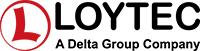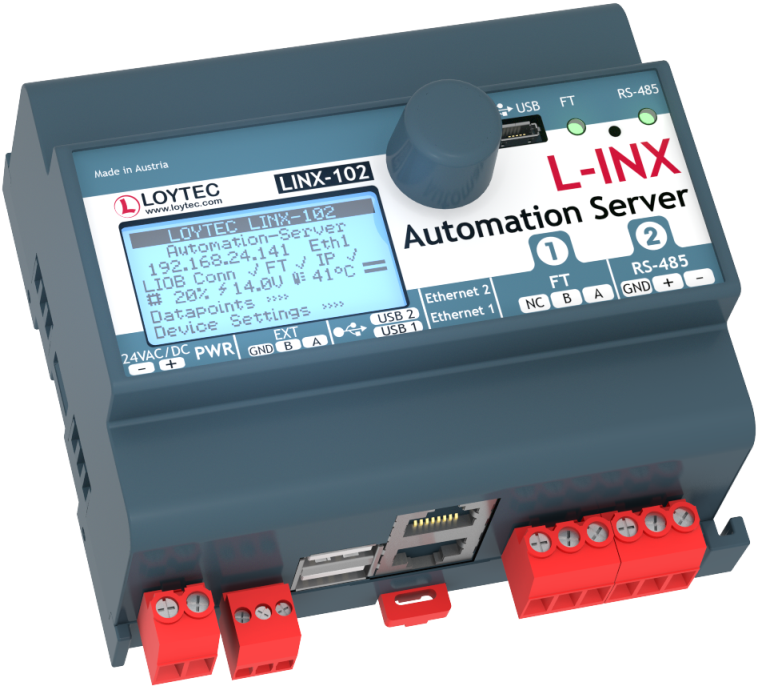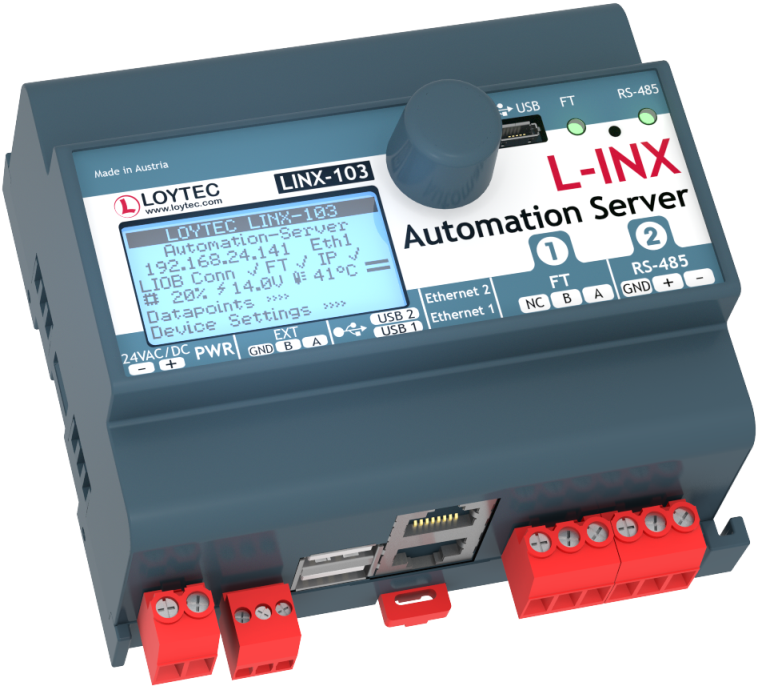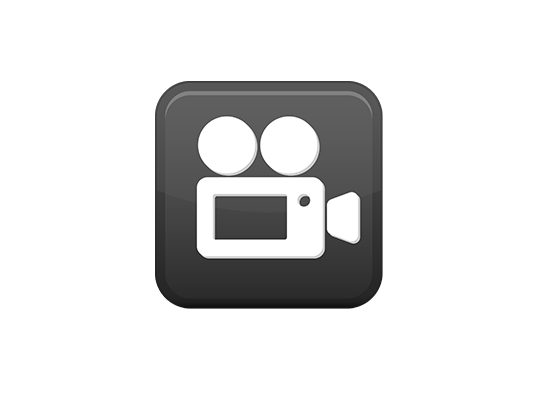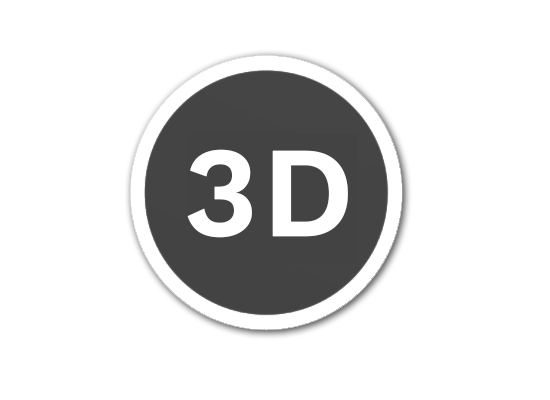L‑INXオートメーションサーバLINX‑102とLINX‑103は、LWEB‑900(ビル管理)またはLWEB‑802/803を経由するLonMarkシステム の情報の視覚化のためにユーザ固有のグラフィックページを作成することができま す。LIOB‑Connect、LIOB‑FTまたはLIOB‑IPを介してL‑IOB IOモジュールにより物理的 な入出力を組み込むことが可能です。ローカルのオペレーションとオーバーライドはビ ルトインジョグダイヤルとバックライト式ディスプレイ(128×64ピクセル)で行われま す。デバイスとデータポイントの情報は記号とテキスト形式でディスプレイに表示され ます。
LonMarkシステムはIP‑852(Ethernet/IP)またはTP/FT‑10を介して組み込むことができ ます。加えて、オートメーションサーバはKNX、ModbusおよびM‑Busサブシステムを同 時に組み込み、さまざまな技術的起源のゲートウェイデータポイントとして接続するた めの接続機能を提供します。オプションとして、使用する公式に応じて、Mathオブジェク トを接続中に適用してデータポイント出力値を計算することができます。型式ごとのオ ートメーションサーバの特徴として、組み込み式のリモートネットワークインターフェース (LINX‑102)、あるいは対応するL‑IPデバイスの完全な特性セットを提供する組み込み 式のIP‑852ルーター(LINX‑103)があります。
ゲートウェイ機能は、デバイス上で利用可能なすべての通信テクノロジー間でのデータ 通信を可能にします。さまざまなテクノロジーデータポイントはローカル接続を通じて デバイス上でマッピングされます。分散されたデバイス上でのさまざまなテクノロジー データポイントのマッピングはグローバル接続によってサポートされます。L‑INXオート メーションサーバはSmart Auto-Connect™(接続の自動生成によってエンジニアリング の手間と費用を大幅に削減)もサポートします。あらゆるテクノロジーデータポイントが OPC XML‑DAおよびOPC UAのデータポイントとして自動的に作成されます。
それぞれのL‑INXオートメーションサーバはイーサネットポートを2個備えています。内 部スイッチを使用して2個のポートを相互に接続させるように構成することができます。 また、各ポートを個別のIPネットワーク内で機能するように構成することも可能です。
イーサネットポートが2種類のIPネットワーク用に構成される場合、例えば有効なネット ワークセキュリティ(HTTPS)により一つのポートをWAN(広域ネットワーク)に接続する ことができます。一方、もう一つのポートは、安全ではないネットワーク(LAN)に接続す るように構成することができます。この場合、BACnet/IP、LON/IPまたはModbus TCPの ような標準的なビルディングオートメーションプロトコルが使用されます。ポート間の 特定のプロトコルやサービスを分離するファイアウォール機能ももちろんこれらのデバ イスの特徴です。VPN機能の搭載により、単純なVPN設定とリモートサイトへの安全な アクセスができます。LTE-800インターフェースは携帯電話によるリモートサイトへのワ イヤレスアクセスを可能にします。
内部スイッチを使用すると、最大20個のデバイスのデイジーチェーン配線トポロジーを 構築することができ、ネットワークインストールの費用を削減します。IPスイッチは冗長 イーサネットインストール(リング型トポロジー)のセットアップも可能にし、信頼性が高 まります。冗長イーサネットトポロジーはラピッドスパニングツリープロトコル(RSTP) によって有効になり、ほとんどのマネージドスイッチでサポートされます。
L‑INXデバイスはフル装備のAST™機能(アラーミング、スケジューリングおよびトレンデ ィング)を提供し、L‑WEBシステムに完全に組み込むことができます。
IoT統合
IoT機能(Node.js)により、システムをほぼあらゆるクラウドサービスと接続することが できます。分析サービスへの履歴データのアップロード、アラーム処理サービスへの警 告メッセージの配信、あるいはクラウドサービスを介しての制御システムの部分的運用 (例えばWebカレンダーや予約システムに基づくスケジューリング)などがあります。予 測に基づく制御において気象データなどのインターネット情報の処理も可能です。そし て、JavaScriptカーネルにより基本設備制御において非標準装置へのシリアルプロトコ ルの実装も可能になります。
主要機能
- LWEB‑900(ビル管理)、LWEB‑803(監視および制 御)、またはLWEB‑802(Webブラウザ)によるカス タマイズされたグラフィックページの視覚化
- カスタマイズされたグラフィックページを格納
- L-IOB IOモジュール(LIOB‑11x、LIOB‑15xおよび LIOB‑45x)を使用する物理的な入力と出力による拡張
- バックライト付きの128x64グラフィックディスプレイ
- デバイスの状態やデータポイントに関する情 報へのローカルおよびリモートアクセス
- ジョグダイヤルまたはVNCクライアントを使用する手動操作
- アラーミング、スケジューリングおよびトレンディング(AST™)
- IoT統合を簡易にするNode.jsをサポート*(例:Google カレンダー、Alexa、マルチメディア機器など)
- イベント ドリブンの電子メール通知
- データポイントに対して数値演算を実 行するためのMathオブジェクト
- OPC XML‑DAおよびOPC UAサーバを搭載
- デュアルEthernet/IPインターフェース
- ネットワーク統計データへのアクセス
- CEA‑709、CEA‑852、およびISO/IEC 14908 規格に準拠(LonMarkシステム)
- TP/FT‑10またはIP‑852(Ethernet/IP)をサポート
- 動的に作成されるNVまたは静的なNVをサポート
- ユーザ定義NV(UNVT)および構成プロ パティ(SCPT、UCPT)をサポート
- 2台のMNIデバイスによるリモートネットワーク インターフェース(RNI)(LINX‑102のみ)
- IP‑852 - TP/FT‑10間ルーター内蔵(LINX‑103のみ)
- KNX/IP、LKNX‑300インターフェースを介したKNX TP1接続
- EN 13757‑3に従ったM‑Busマスター、オプションのM‑Bus コンバータ(L‑MBUS20またはL‑MBUS80)を経由する接続
- Modbus TCPおよびModbus RTU/ASCII(マスターまたはスレーブ)
- Smart Auto-Connect™を含むゲートウェイ機能
- デバイス設定およびデータポイント監 視のための統合Webサーバ
- Ethernet/IPまたはTP/FT‑10を介して構成可能
- LENO‑80xインターフェースを経由する EnOceanワイヤレスデバイスへの接続
- LSMI‑80xを介してSM(I 標準モーター インターフェース)をサポート
- LWLAN‑800インターフェースを介してWLANをサポート
- LTE‑800インターフェースを介してLTEをサポート
- LMPBUS‑804インターフェースを介してMP-Busをサポート
- ユーザ定義のプロジェクト文書を格納
* L-IOT1ソフトウェアライセンスが必要
チュートリアル
Features of L-INX 8.0 Release
This video presents several features of the new firmware.
How to create schedulers (CEA-709) [A001]
This tutorial describes how to create schedulers on an L-VIS Touch Panel with the configuration tool L-VIS Configurator.
How to create a calendar including exception days (CEA-709) [A002]
This tutorial describes how to create a calendar including exception days on an L-VIS Touch Panel with the configuration tool L-VIS Configurator.
How to operate a scheduler on the web interface of a L-INX Automation Server [A004]
This tutorial describes how to use the Web UI of the L-INX Automation Server.
How to create a remote scheduler (CEA-709) [A005]
This tutorial describes how to configure the L-INX Automation Server with the configuration tool NL220 LonWorks© Manager.
How to create alarms (CEA-709) [A006]
This tutorial describes how to create alarms on the L-INX Automation Server with the configuration tool L-INX Configurator.
How to use e-mail configuration [A007]
This tutorial describes how to configure the L-INX Automation Server with the configuration tool L-INX Configurator.
How to create trend objects [A008]
This tutorial describes how to create trend objects on the L-INX Automation Server with the configuration tool L-INX Configurator.
How to create static network variables [B001]
This tutorial describes how to create static network variables on the L-INX Automation Server with the configuration tool L-INX Configurator.
How to create dynamic network variables [B002]
This tutorial describes how to create dynamic network variables on the L-INX Automation Server with the configuration tool NL220 LonWorks© Manager.
How to create network variables by using LNS scan [B003]
This tutorial describes how to create network variables by using LNX scan on the L-INX Automation Server with the configuration tool L-INX Configurator.
How to create network variables by using network scan [B004]
This tutorial describes how to create network variables by using network scan on the L-INX Automation Server with the configuration tool L-INX Configurator.
How to import network variables by using CSV file import [B005]
This tutorial describes how to import network variables by using CSV file import on the L-INX Automation Server with the configuration tool L-INX Configurator.
How to import extern network variables (LNS scan or network scan) [B006]
This tutorial describes how to import extern network variables on the L-INX Automation Server with the configuration tool L-INX Configurator.
How to create network variables by using Filter Templates [B007]
This tutorial describes how to create network variables by using Filter Templates on the L-INX Automation Server with the configuration tool L-INX Configurator.
Quick start scenario creating an L-WEB project [W001]
This tutorial describes how to create an L-WEB project and configure the L-INX Automation Server with the configuration tool L-INX Configurator.
A quick start scenario creating an L-WEB database [W002]
This tutorial describes how to create a database with the LWEB Server and the configuration tool L-INX Configurator on the example of configuring the L-INX Automation Server.
How to create data points using M-Bus Network Scan [L001]
This tutorial describes how to create data points using M-Bus Network Scan on the L-INX Automation Server with the configuration tool L-INX Configurator.
How to create and use M-Bus device templates [L002]
This tutorial describes how to create and use M-Bus device templates on the L-INX Automation Server with the configuration tool L-INX Configurator.
LINX-102/103 オートメーションサーバー CEA-709 Products | |
LINX-102 | |
 | CEA-709 Automation Server with LIOB-Connect and built-in Remote Network Interface (RNI) |
 Start quote request Start quote request Documentation and Software Documentation and Software | |
 3D View 3D View | |
a1ef817bd825426fbb4e284abbb560d7 | |
LINX-103 | |
 | CEA-709 Automation Server with LIOB-Connect and built-in IP-852 router |
 Start quote request Start quote request Documentation and Software Documentation and Software | |
 3D View 3D View | |
a773dbe7a43d4090a2ebb094510e761e | |
L-IOT1 | |
 | LIOB-585/586/587/588/589、LIOB-590/591/592/593/594/595/596、LIOB-AIR、LINX-102/103/202/203で IoT機能を有効にするためのアドオンソフトウェアライセンス |
 Start quote request Start quote request Documentation and Software Documentation and Software | |
LIOB-A2 | |
 | L‑IOB Adapter 2 to split the LIOB‑Connect bus using 4-wire cables |
 Start quote request Start quote request Documentation and Software Documentation and Software | |
 3D View 3D View | |
6270d50d08a74b69ab8be97bca242b29 | |
LIOB-A4 | |
 | L‑IOB Adapter 4 to split the LIOB‑Connect bus using RJ45 network cables |
 Start quote request Start quote request Documentation and Software Documentation and Software | |
 3D View 3D View | |
798babbffc92440b8bdb6445698fa381 | |
LIOB-A5 | |
 | L‑IOB Adapter 5 to terminate the LIOB-Connect bus |
 Start quote request Start quote request Documentation and Software Documentation and Software | |
 3D View 3D View | |
3923a39c788f4a42b55a246006327dc1 | |
LIOB-100 | |
 | LIOB-Connect I/O Module: 8 UI, 2 DI, 2 AO, 9 DO (5 x Relay 6 A, 4 x Triac 0,5 A) |
 Start quote request Start quote request Documentation and Software Documentation and Software | |
 3D View 3D View | |
a0bf19dfbe784dbaa9cd8f9cdb98c09d | |
LIOB-101 | |
 | LIOB-Connect I/O Module: 8 UI, 16 DI |
 Start quote request Start quote request Documentation and Software Documentation and Software | |
 3D View 3D View | |
2f6e616c155041cdbe1aaa96984fb8f6 | |
LIOB-102 | |
 | LIOB-Connect I/O Module: 6 UI, 6 AO, 8 DO (8 x Relay 6 A) |
 Start quote request Start quote request Documentation and Software Documentation and Software | |
 3D View 3D View | |
f8d461e56b73471bb2bd3e989c647829 | |
LIOB-103 | |
 | LIOB-Connect I/O Module: 6 UI, 6 AO, 5 DO (5 x Relay 16 A) |
 Start quote request Start quote request Documentation and Software Documentation and Software | |
 3D View 3D View | |
3580ef64d7224d58b0b8df422b0e33aa | |
LIOB-110 | |
 | LIOB-Connect I/O Module: 20 Universal I/O (IO) |
 Start quote request Start quote request Documentation and Software Documentation and Software | |
 3D View 3D View | |
fc37c4e2d8334dc9a4008a93fdeed68b | |
LIOB-112 | |
 | LIOB‑Connect I/O Module: 40 Universal I/O (12 optionally with 4-20 mA Current Output) |
 Start quote request Start quote request Documentation and Software Documentation and Software | |
 3D View 3D View | |
a4c0124f6524494b937e4a77bdc9a9cf | |
LIOB-150 | |
 | LIOB-FT I/O Module: 8 UI, 2 DI, 2 AO, 8 DO (4 x Relay 6 A, 4 x Triac 1 A) |
 Start quote request Start quote request Documentation and Software Documentation and Software | |
 3D View 3D View | |
e8af7c6b82b54b7f8dee3c61d3cb99d5 | |
LIOB-151 | |
 | LIOB-FT I/O Module: 8 UI, 12 DI |
 Start quote request Start quote request Documentation and Software Documentation and Software | |
 3D View 3D View | |
5589833098ec4e57ab8a09b1e6be3318 | |
LIOB-152 | |
 | LIOB-FT I/O Module: 6 UI, 6 AO, 8 DO (8 x Relay 6 A) |
 Start quote request Start quote request Documentation and Software Documentation and Software | |
 3D View 3D View | |
9e4a0bcbc7d54da0af20dd7f4d082862 | |
LIOB-153 | |
 | LIOB-FT I/O Module: 6 UI, 6 AO, 5 DO (4 x Relay 16 A, 1 x Relay 6 A) |
 Start quote request Start quote request Documentation and Software Documentation and Software | |
 3D View 3D View | |
ec9fdbf9b98f4c7e9a31b151785763bf | |
LIOB-154 | |
 | LIOB-FT I/O Module: 7 UI, 4 AO, 7 DO (5 x Relay 6 A, 2 x Triac 1 A), 1 Pressure Sensor |
 Start quote request Start quote request Documentation and Software Documentation and Software | |
 3D View 3D View | |
e803e995b7c94953852eac4c8840d00c | |
LIOB-450 | |
 | LIOB-IP852 I/O Module: 8 UI, 2 DI, 2 AO, 8 DO (4 x Relay 6 A, 4 x Triac 1 A) |
 Start quote request Start quote request Documentation and Software Documentation and Software | |
 3D View 3D View | |
25d3fded9d2c4c53b64d7615bada19f7 | |
LIOB-451 | |
 | LIOB-IP852 I/O Module: 8 UI, 12 DI |
 Start quote request Start quote request Documentation and Software Documentation and Software | |
 3D View 3D View | |
3c8677b55a714192848a0642ad12d81d | |
LIOB-452 | |
 | LIOB-IP852 I/O Module: 6 UI, 6 AO, 8 DO (8 x Relay 6 A) |
 Start quote request Start quote request Documentation and Software Documentation and Software | |
 3D View 3D View | |
d806ef3909104ac9af56af181171e710 | |
LIOB-453 | |
 | LIOB-IP852 I/O Module: 6 UI, 6 AO, 5 DO (4 x Relay 16 A, 1 x Relay 6 A) |
 Start quote request Start quote request Documentation and Software Documentation and Software | |
 3D View 3D View | |
abcfc60dd47349cca6e88c6f1bd85bb8 | |
LIOB-454 | |
 | LIOB-IP852 I/O Module: 7 UI, 4 AO, 7 DO (5 x Relay 6 A, 2 x Triac 1 A), 1 Pressure Sensor |
 Start quote request Start quote request Documentation and Software Documentation and Software | |
 3D View 3D View | |
4222af0f977e4d879f1e1ea511ab8e9d | |
LPOW-2415A | |
 | LIOB-Connect電源ユニット、24 V DC、15 W |
 Start quote request Start quote request Documentation and Software Documentation and Software | |
 3D View 3D View | |
bf6ff2e52c15478091e6b057aec2452c | |
LPOW-2415B | |
 | 電源コネクタ付き電源ユニット、24 V DC、15 W |
 Start quote request Start quote request Documentation and Software Documentation and Software | |
 3D View 3D View | |
c2eacbb15ec04078becb106cf02fe7ed | |
L-MBUS20 | |
 | M-Bus level converter, interface for 20 M-Bus devices |
 Start quote request Start quote request Documentation and Software Documentation and Software | |
 3D View 3D View | |
e652d00e44a64759a08508e069015c22 | |
L-MBUS80 | |
 | M-Bus Level Converter, Interface for up to 80 M-Bus devices |
 Start quote request Start quote request Documentation and Software Documentation and Software | |
 3D View 3D View | |
d0a18d275fe64135826638032b3223e9 | |
LKNX-300 | |
 | KNX interface to connect KNX TP1 devices |
 Start quote request Start quote request Documentation and Software Documentation and Software | |
 3D View 3D View | |
1a43e3eb71ca4d23b4e22a6805dd2bd9 | |
LENO-800 | |
 | EnOceanインターフェース、868 MHz ヨーロッパ |
 Start quote request Start quote request Documentation and Software Documentation and Software | |
 3D View 3D View | |
3388466f6f1d45adb75659c84b6eae7c | |
LENO-801 | |
 | EnOceanインターフェース、902 MHz アメリカ/カナダ |
 Start quote request Start quote request Documentation and Software Documentation and Software | |
 3D View 3D View | |
eb7530e32b764531af31f5221b303fc3 | |
LENO-802 | |
 | EnOceanインターフェース、928 MHz 日本 |
 Start quote request Start quote request Documentation and Software Documentation and Software | |
 3D View 3D View | |
b35cd07b9a2c4caea8708199d97d7a84 | |
LWLAN-800 | |
 | 無線LANインターフェース IEEE 802.11bgn |
 Start quote request Start quote request Documentation and Software Documentation and Software | |
 3D View 3D View | |
0cbc0ae8402248c6978a6b1769a2844b | |
LMPBUS-804 | |
 | MP-Bus Interface for 16 devices per channel, up to 4 channels |
 Start quote request Start quote request Documentation and Software Documentation and Software | |
 3D View 3D View | |
b4e845276b3d4fb4afb7713433df6e55 | |
LSMI-800 | |
 | Standard Motor Interface for 16 motors via EXT port |
 Start quote request Start quote request Documentation and Software Documentation and Software | |
 3D View 3D View | |
f73b956efe9a42ae92a66c4a2c2e953a | |
LRS232-802 | |
 | USB to 2x RS-232 Interface |
 Start quote request Start quote request Documentation and Software Documentation and Software | |
 3D View 3D View | |
ae11a764f6c34a4eabd563f46bfd1ea1 | |