Functions Overview
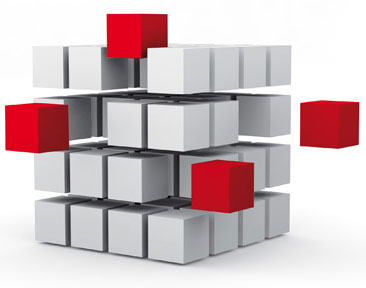 LOYTEC offers a wide range of products for various applications in building automation. Those application-centric products often combine an entire set of different functions on one single device (L-INX Automation Servers, IP-capable L-IOB I/O Modules and Controllers, L-ROC Room Controllers, L-GATE Gateways, L-VIS Touch Panels). This enables a given product to be used for different tasks. For example, the L-GATE as a typical gateway also has the ability to host a graphical user interface to dynamically visualize a site or record historic data in trend logs. L-INX Automation Servers are primarily programmable controllers but can also be used as gateways depending on the available protocols.
LOYTEC offers a wide range of products for various applications in building automation. Those application-centric products often combine an entire set of different functions on one single device (L-INX Automation Servers, IP-capable L-IOB I/O Modules and Controllers, L-ROC Room Controllers, L-GATE Gateways, L-VIS Touch Panels). This enables a given product to be used for different tasks. For example, the L-GATE as a typical gateway also has the ability to host a graphical user interface to dynamically visualize a site or record historic data in trend logs. L-INX Automation Servers are primarily programmable controllers but can also be used as gateways depending on the available protocols.
We have high quality standards in research, development, and production of our products. In order to offer the same high standards to our customers, the programmable controllers may only be purchased by trained staff of companies that are enrolled in the LOYTEC Competence Partner Program.
For all functions, LOYTEC ensures common workflows for configuration and operation. The workflow for configuration of certain functions is the same, regardless which device is used. This applies for integration in different communication network technologies, creating schedules, alarm conditions, trend logs, and even for the design of graphical projects. For an efficient workflow the user can — depending on the network technology — create single data points or entire device templates via a network scan or file import. The use of a single configuration tool for a range of product models such as the L-INX Automation Servers, L-IOB I/O Modules, L-IOB I/O Controllers, and L-GATE Gateways, reduces the learning curve notably when working with LOYTEC products.
The combination of different functions on a single device and the common workflows for configuration and operation offer a maximum of flexibility when selecting LOYTEC products for various application requirements. On the following pages we give an overview on the offered functions. For more detailed information on the presented functions please refer to the respective product manuals, which are available for download on our web site. The functions are represented by symbols, which are referred to by the respective product descriptions later in the product's description.
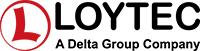

 On a LOYTEC device it is possible to define alarm conditions for each data point. This can be done independently of the underlying communication technology (CEA-709, BACnet, DALI, M-Bus, Modbus, KNX, etc.) or the underlying, physical data point of a L-IOB I/O Module.
On a LOYTEC device it is possible to define alarm conditions for each data point. This can be done independently of the underlying communication technology (CEA-709, BACnet, DALI, M-Bus, Modbus, KNX, etc.) or the underlying, physical data point of a L-IOB I/O Module.


 The Internet of Things has brought forward an off-spring of devices with Web-based interfaces, such as Multimedia projectors, A/V systems, Smart-TVs, or smart light bulbs. LOYTEC’s groundbreaking JavaScript-based IoT integration allows to integrate them all. In short: If you can control it via app, you can integrate it into the building automation system or touch panel interface.
The Internet of Things has brought forward an off-spring of devices with Web-based interfaces, such as Multimedia projectors, A/V systems, Smart-TVs, or smart light bulbs. LOYTEC’s groundbreaking JavaScript-based IoT integration allows to integrate them all. In short: If you can control it via app, you can integrate it into the building automation system or touch panel interface. The integrated e-mail client allows for the transmission of messages based on a timely basis or triggered by events. Message texts can be multi-line and consist of static text and variable placeholders, which are evaluated at the time of transmission and insert values into the text. Furthermore, alarm logs and trend logs can be automatically transmitted as e-mail attachments in CSV file format.
The integrated e-mail client allows for the transmission of messages based on a timely basis or triggered by events. Message texts can be multi-line and consist of static text and variable placeholders, which are evaluated at the time of transmission and insert values into the text. Furthermore, alarm logs and trend logs can be automatically transmitted as e-mail attachments in CSV file format.
 Ethernet summarizes a variety of networking technologies, software (protocols) and hardware (cable, hubs, interface cards, etc.) for wired, local area networks (LANs). Originally published in 1983 as the IEEE 802.3 standard, Ethernet has evolved to today’s most used LAN technology. As a packet-switched network, Ethernet belongs to the layers 1 and 2 of the ISO/OSI layer model and defines addressing and media access. Ethernet is a common basis for networking protocols such as TCP/IP and UDP/IP and is able to multiplex several application protocols at the same time (e.g. HTTP, FTP, IP-852, BACnet/IP, KNXnet/IP).
Ethernet summarizes a variety of networking technologies, software (protocols) and hardware (cable, hubs, interface cards, etc.) for wired, local area networks (LANs). Originally published in 1983 as the IEEE 802.3 standard, Ethernet has evolved to today’s most used LAN technology. As a packet-switched network, Ethernet belongs to the layers 1 and 2 of the ISO/OSI layer model and defines addressing and media access. Ethernet is a common basis for networking protocols such as TCP/IP and UDP/IP and is able to multiplex several application protocols at the same time (e.g. HTTP, FTP, IP-852, BACnet/IP, KNXnet/IP).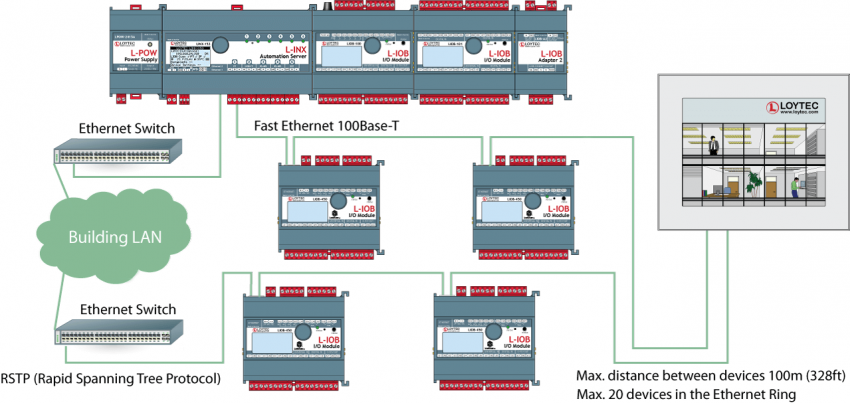
 An integral part of the LOYTEC hardware is a configurable firewall, which can be enabled and configured over the built-in web server, over OPC XML‑DA, or OPC UA. The built-in web server is accessed via the secure HTTPS protocol. A pre-installed certificate allows a quick setup and can later be replaced by a locally generated certificate or by a certificate issued by a certification authority. Data communication is encrypted by TLS encryption methods. The use of secure certificates prevents man-in-the-middle attacks. Furthermore, the OPC UA server provides a secure alternative to OPC XML‑DA. It uses the installed server certificate and authorizes OPC clients by certificates.
An integral part of the LOYTEC hardware is a configurable firewall, which can be enabled and configured over the built-in web server, over OPC XML‑DA, or OPC UA. The built-in web server is accessed via the secure HTTPS protocol. A pre-installed certificate allows a quick setup and can later be replaced by a locally generated certificate or by a certificate issued by a certification authority. Data communication is encrypted by TLS encryption methods. The use of secure certificates prevents man-in-the-middle attacks. Furthermore, the OPC UA server provides a secure alternative to OPC XML‑DA. It uses the installed server certificate and authorizes OPC clients by certificates.
 A BACnet Operator Workstation is designed to provide an operator with all the information and editing ability needed for managing a system on a daily basis. In addition to viewing and editing selected BACnet object, an Operator Workstation can display trends, schedules, and other specialized objects. It can also display reports and graphics. A BACnet Operator Workstation will notify the operator that an alarm has occurred, lets the operator acknowledge the alarm, provides a summary of alarms, and allows to adjust the alarm thresholds of analog objects.
A BACnet Operator Workstation is designed to provide an operator with all the information and editing ability needed for managing a system on a daily basis. In addition to viewing and editing selected BACnet object, an Operator Workstation can display trends, schedules, and other specialized objects. It can also display reports and graphics. A BACnet Operator Workstation will notify the operator that an alarm has occurred, lets the operator acknowledge the alarm, provides a summary of alarms, and allows to adjust the alarm thresholds of analog objects. By the end of the 1990s, LON (Local Operating Network) was standardized by the Consumer Electronics Association (CEA) under the title “Control Network Protocol” as CEA-709. Today, the CEA-709 protocol is a recognized international communication standard, namely ISO/IEC 14908. LOYTEC is highly experienced in the CEA-709 technology. LOYTEC developed its own technology to make devices talk on CEA-709 networks. LOYTEC technology includes chip sets and also the fully featured ORION Protocol stack which executes the CEA-709 protocol on powerful 32-bit micro controllers. All LOYTEC devices supporting CEA-709 connectivity make use of this powerful technology. Communication Objects (Network Variables) and functional profiles, standardized by LonMark International (www.LonMark.org), describe the communication interface of a LonMark device. Configuration properties (CPs) allow downloading and modification of device parameters. Network integration is accomplished by a network management tool, which is independent of the hardware manufacturer (e.g. NL220 or LonMaker) and is used for device installation and creation of bindings between network variables, which are stored in a database. This allows for a clear separation between the application and the communication relations in the network. Configuration tools specific to LonMark nodes integrate as plug-ins into the network management tool and allow for fast and simple device configuration.
By the end of the 1990s, LON (Local Operating Network) was standardized by the Consumer Electronics Association (CEA) under the title “Control Network Protocol” as CEA-709. Today, the CEA-709 protocol is a recognized international communication standard, namely ISO/IEC 14908. LOYTEC is highly experienced in the CEA-709 technology. LOYTEC developed its own technology to make devices talk on CEA-709 networks. LOYTEC technology includes chip sets and also the fully featured ORION Protocol stack which executes the CEA-709 protocol on powerful 32-bit micro controllers. All LOYTEC devices supporting CEA-709 connectivity make use of this powerful technology. Communication Objects (Network Variables) and functional profiles, standardized by LonMark International (www.LonMark.org), describe the communication interface of a LonMark device. Configuration properties (CPs) allow downloading and modification of device parameters. Network integration is accomplished by a network management tool, which is independent of the hardware manufacturer (e.g. NL220 or LonMaker) and is used for device installation and creation of bindings between network variables, which are stored in a database. This allows for a clear separation between the application and the communication relations in the network. Configuration tools specific to LonMark nodes integrate as plug-ins into the network management tool and allow for fast and simple device configuration.