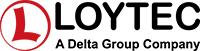LWEB-900 provides a separate work environment for each user. A user has to log on to the system and is presented with a perspective tailored to his individual requirements. A perspective defines which windows are open and how they are arranged.
LWEB-900 provides a separate work environment for each user. A user has to log on to the system and is presented with a perspective tailored to his individual requirements. A perspective defines which windows are open and how they are arranged.
In this way, a user can define separate perspectives which are optimized for different tasks and quickly switch between them.
LWEB-900 uses access control lists to define which operations a user can perform on a certain object (e.g. folder, data point, graphical view, parameter view, trend chart). To speed up the access right configuration, access control lists can be inherited from parent to child objects.