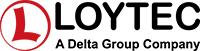The LOYTEC Protocol Analyzer (LPA) for LonMark Systems captures all data packets on CEA‑709 or IP-852 networks and displays all recorded packets on a PC screen. The LPA software provides a comprehensive set of functions and methods to view, filter, and analyze data packets down to bit level.
The long time recording capability helps to find even intermittent faults on the network. When the system is configured by an LNS based tool, the LPA software can browse the database in order to display the node and network variable names. Together with all LOYTEC devices featuring a Remote Network Interface (RNI), the LPA software can record packets even from remote twisted-pair channels.
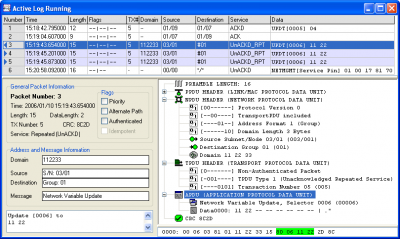
With a single mouse-click, the built-in report function creates reports (text files) showing the health condition of the investigated channel and gives hints and tips on how to solve problems on this channel.
The intuitive and easy-to-use LPA software runs on all LOYTEC network interfaces. On the NIC852 network interfaces, it supports the remote LPA functionality. Each LPA-SW license must be registered for one LOYTEC NIC.
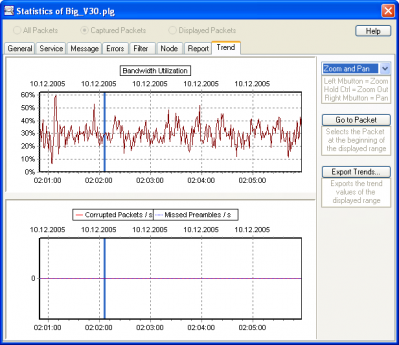
Features
- Online CEA‑709.1 packet monitoring in LonMark Systems
- Packet interpretation down to bit-level
- High resolution packet time-stamping
- Advanced, context specific packet filter and converter manipulation
- Conversion of network addresses and variables into symbolic names
- dvanced Transaction Identification
- Integrated Node Statistics for all detected domains, subnets, nodes, and groups
- Extensive packet statistics (short packets, CRC errors, packets/s, etc.)
- Statistic report function including hints and tips for solving network problems
- Statistic report plug-in interface for localization or customization of the statistic report
- Trend Logging for bandwidth utilization and packet errors
- LNS® database interpretation
- Interpretation of SNVTs, network management, and diagnostic messages
- Displays SNVTs in ISO and Imperial US system
- Long-term packet recording capability and error tracking in packets with protocol errors
- Remote LPA function (needs LPA‑IP, LPA-SET-USB or LPA‑IP-SW plus NIC852) with L-IP, NIC709-IP, LVIS‑3E100, LVIS‑3ME7‑Gx, LVIS‑3ME12‑Ax, LVIS‑3ME15‑Ax, LVIS‑3ME15‑Gx, LINX‑10x, LINX‑11x, LINX‑12x, LINX‑15x, LROC‑10x, LGATE‑902, LGATE‑95x
LPA Products | |
LPA-SET-USB | |
 | Set contains: Network Interface NIC709-USB100 and NIC852, Protocol Analyzer Software LPA-IP-SW for IP-852 channels, supports remote LPA, registered to NIC852, and Protocol Analyzer Software LPA-SW for CEA‑709 channels, registered to NIC709-USB100 |
 Start quote request Start quote request Documentation and Software Documentation and Software | |
LPA-USB | |
 | Set contains: Network Interface NIC709-USB100, and Protocol Analyzer Software LPA-SW for CEA‑709 channels, registered to NIC709-USB100 |
 Start quote request Start quote request Documentation and Software Documentation and Software | |
LPA-IP | |
 | IP-852 Channel Protocol Analyzer Bundle contains: Network Interface NIC852, Protocol Analyzer Software LPA-IP-SW for IP-852 channels, supports remote LPA, registered to NIC852 |
 Start quote request Start quote request Documentation and Software Documentation and Software | |
LPA-SW | |
 | Protocol Analyzer Software, supports all NIC709 network interfaces, NIC709 not included |
 Start quote request Start quote request Documentation and Software Documentation and Software | |
LPA-IP-SW | |
 | Protocol Analyzer Software for IP-852 channels, supports Remote LPA functionality, NIC852 not included |
 Start quote request Start quote request Documentation and Software Documentation and Software | |