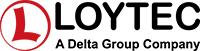LWEB‑900 can create reports based on trend logs. Reports can be used, for example, to document the energy consumption in a building. The generation of a report can be triggered in one of the following ways:
LWEB‑900 can create reports based on trend logs. Reports can be used, for example, to document the energy consumption in a building. The generation of a report can be triggered in one of the following ways:
|
Reports can be generated in PDF, Excel, or Word format. They can be automatically distributed via e-mail.