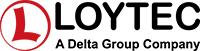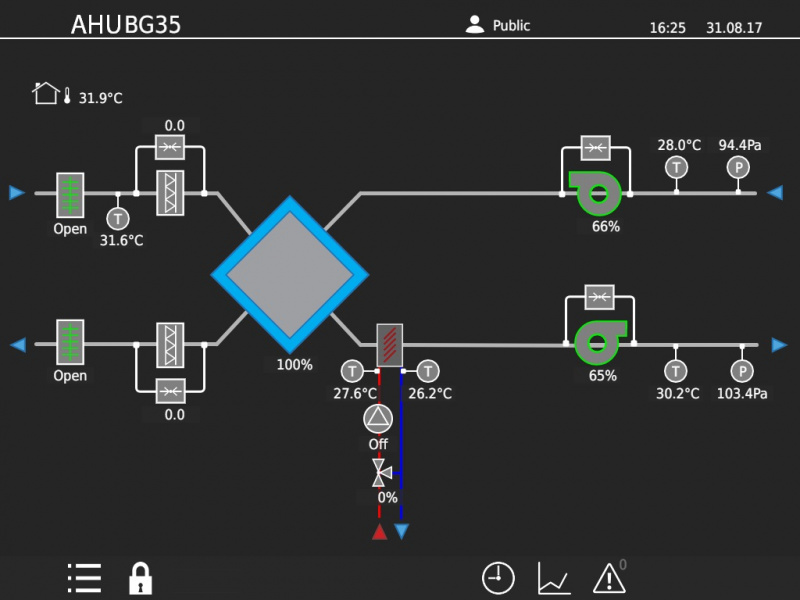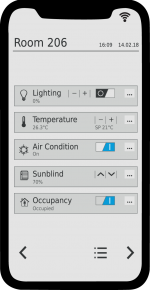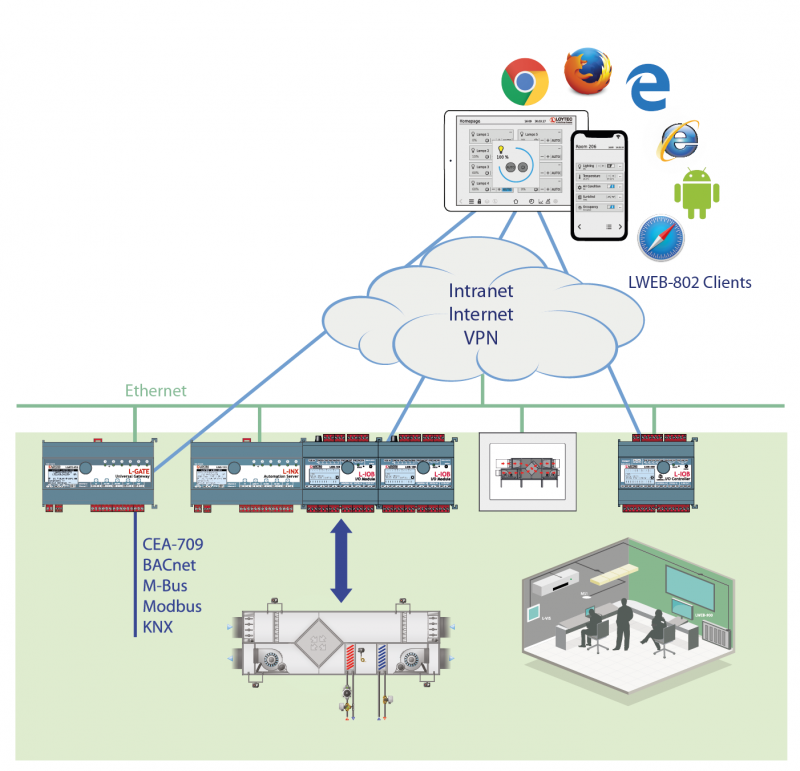LWEB‑802 est une interface utilisateur graphique indépendante de toute plateforme pour visualiser du contenu dynamique montrant les détails d’un site ou bien un écran opérateur virtuel, le tout dans un navigateur standard. Grâce à l’utilisation de HTML5 et JavaScript, les pages peuvent être affichées dans un navigateur Web standard sans avoir à installer de logiciel supplémentaire ou de plug-ins pour le navigateur. LWEB‑802 a été testé pour fonctionner sur des PCs (MS et MAC), des smart phones, et des tablettes Android OS ou iOS. Aucune application n’est nécessaire ni n’a besoin d’être maintenue. Le procédé de création de la page ainsi que les caractéristiques sont identiques au LWEB‑803.
Pages Graphiques Dynamiques
Communication des Data Points à travers les Web Services
Navigation Rapide
Conduite Locale avec son Navigateur Web
Affichage de Data Points de divers Équipements sur la Même Page
Caractéristiques
- Affiche des pages graphiques customisées dans un navigateur
- Multi-navigateurs
- Permet l’accès aux fonctions d’automation comme Alarming, Scheduling, et Trending (AST™)
- Supporte les polices vectorielles
- Affiche les alarmes dans des listes
- Permet d’établir des liens entre les projets LWEB‑802 distribués pour une exploitation sans à-coup
- Le design des pages graphiques se fait avec le logiciel Configurator du L-VIS
- Mises à jour automatiques (connexion Internet nécessaire)
- Utilise les Web services (OPC XML-DA, SOAP/XML) pour la communication
- Communication naturelle à travers les pare-feu et les routeurs NAT
Tutoriels
How to create schedulers (CEA-709) [A001]
This tutorial describes how to configure an L-VIS Touch Panel with the configuration tool L-VIS Configurator.
How to create a calendar including exception days (CEA-709) [A002]
This tutorial describes how to configure an L-VIS Touch Panel with the configuration tool L-VIS Configurator.
How to use e-mail configuration [A007]
This tutorial describes how to configure the L-INX Automation Server with the configuration tool L-INX Configurator.
How to create trend objects [A008]
This tutorial describes how to configure the L-INX Automation Server with the configuration tool L-INX Configurator.
How to create schedulers on BACnet devices [A201]
This tutorial describes how to configure the L-INX Automation Server with the configuration tool L-INX Configurator.
How to create a calendar on BACnet devices [A202]
This tutorial describes how to configure the L-INX Automation Server with the configuration tool L-INX Configurator.
Quick start scenario creating an L-WEB project [W001]
This tutorial describes how to create an L-WEB project and configure the L-INX Automation Server with the configuration tool L-INX Configurator.
A quick start scenario creating an L-WEB database [W002]
This tutorial describes how to create a database with the LWEB Server and the configuration tool L-INX Configurator on the example of configuring the L-INX Automation Server.
L-VIS/L-WEB Configurator - How to create templates [V011]
L-VIS/L-WEB Configurator - How to create templates including datapoints [V012]
Spécifications
| Spécifications | |
|---|---|
| Utilisation avec |
Automates Serveurs L-INX, Contrôleur de zone L-ROC, Passerelles L-GATE,
Ecran Tactile L-VIS, Contrôleurs d’E/S L‑IOB
|
| Navigateur | Google Chrome, Firefox, navigateur Android, navigateur iOS, Edge |
| Outils de configuration | L-INX Configurator et L-VIS/L-WEB Configurator |
LWEB-802 Visualization via Web Browser | |
LWEB-802 | |
 | Interface utilisateur graphique via navigateur Web, compatible Android et iOS, téléchargement gratuit |
 Ajouter dans l'offre Ajouter dans l'offre Documents et logiciels Documents et logiciels | |